Why use the text messaging feature in Order Manager
"Did you get the proof email? We have your project on hold till approved."
"Never got the proof email, I need my project later today!"
"Can you call me when its ready to pickup?"
Do you have these questions asked in your shop? If so, using the SMS messaging features in Order Manager can help.
There is two areas that the texting feature is used. It is when sending proof approval emails and also when a job is triggered completed.
Proof Approval
People generally can see a text sooner than they would an e-mail because of the way it immediately shows up on a mobile phone through the text application. The SMS feature in Order Manager has been proven to speed up and ensure that your customers will review a proof and respond much sooner than via email alone. How it works is simple, when you send a proof approval email, it will also send a txt message notifying your customer to check their email for the proof approval.
job completion
When a job is triggered as being completed in Order Manager, if a cell phone # and a cell phone provider has been selected, Order Manager will send an email and also a txt message to the customer that their order is ready for pickup or that it has been shipped.
The better you can effectively communicate with your customers the better your business looks. Start using the SMS messaging feature in Order Manager. You will see the benefits immediately.
To use the SMS messaging, you will need to go to the Configuration tab, select System Setup and under the Internet E-Mail Setup tab, on the right side there is a section for Automated Order SMS Messaging. Check mark all three options.
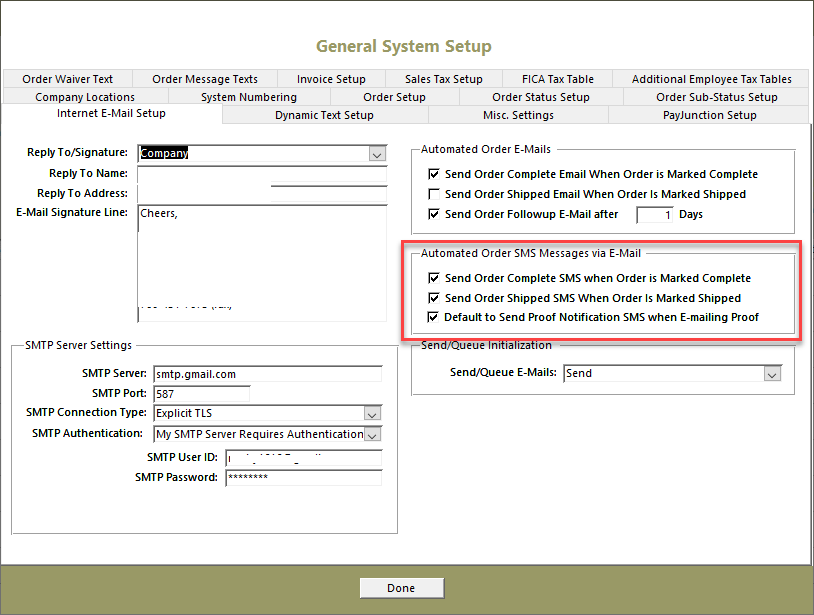
Once setup, to use the SMS text messaging in Order Manager is simple. On the Maintain Order Screen, simply input the cell phone number and select the cell phone carrier of your customer.
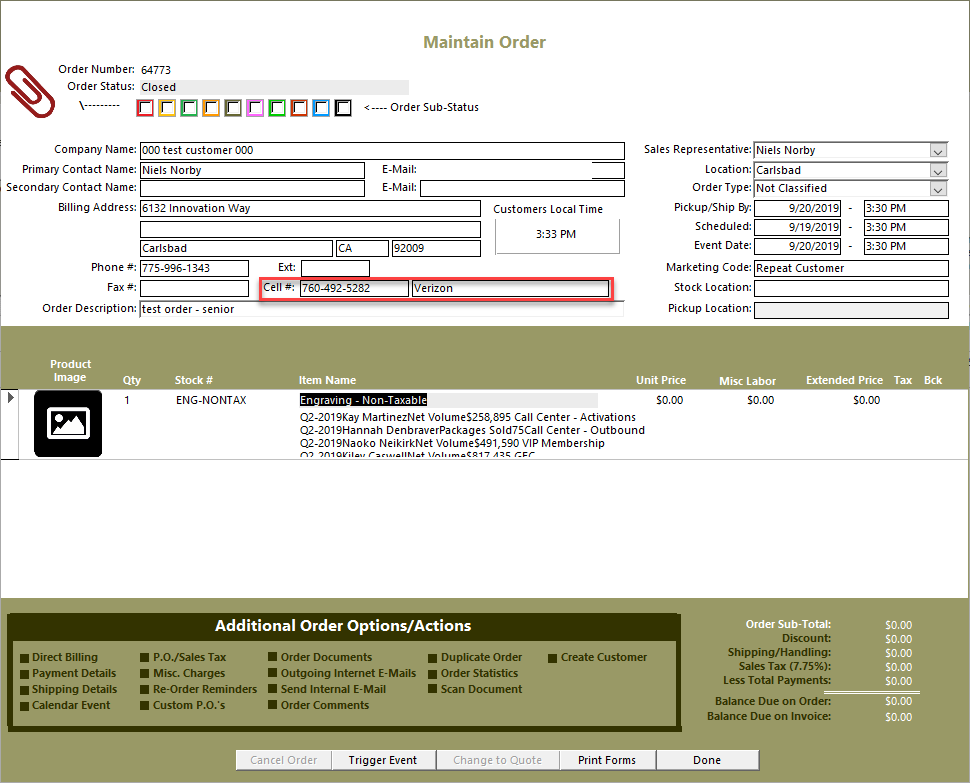
If you forgot to ask for the carrier, just search the web for: cell phone carrier lookup to find a site to help you with cell phone look up.
If you have any questions, please call us for more information.
